一、文件头设置
/**
* @Description:
* @Author: CHENJINGTANG
* @Date: ${DATA} ${TIME}
*/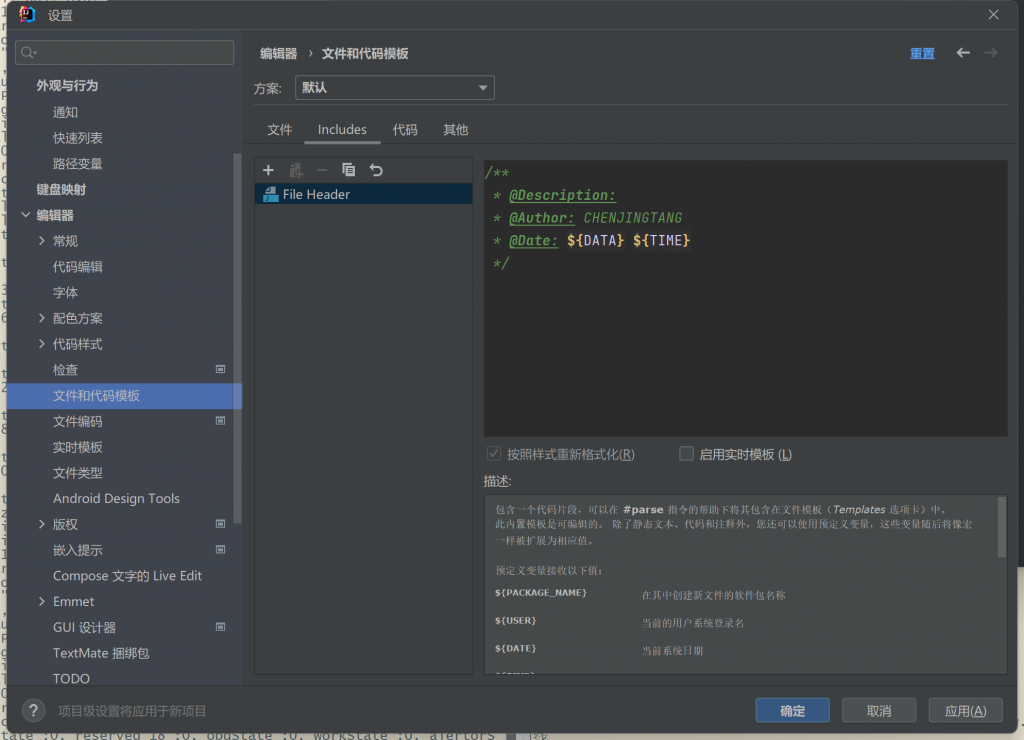
二、实时模板设置
1、创建模板组
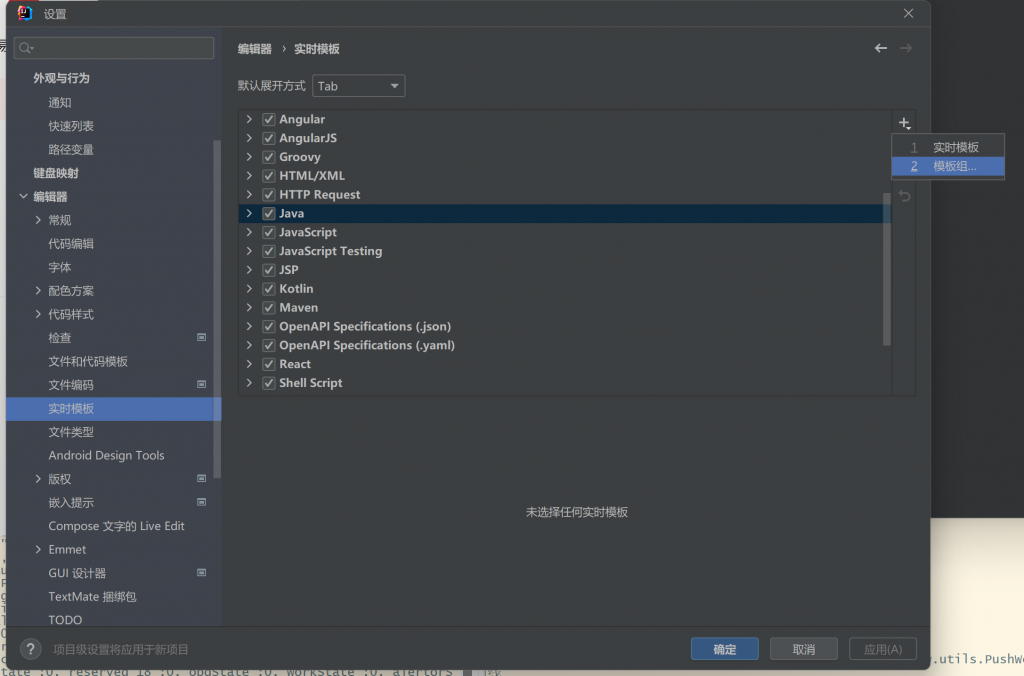
2、创建实时模板(输入缩写,按 Tab 键)
/**
* @Description: $Description$
* @Author: CHENJINGTANG
* @Date: $Date$ $Time$
*/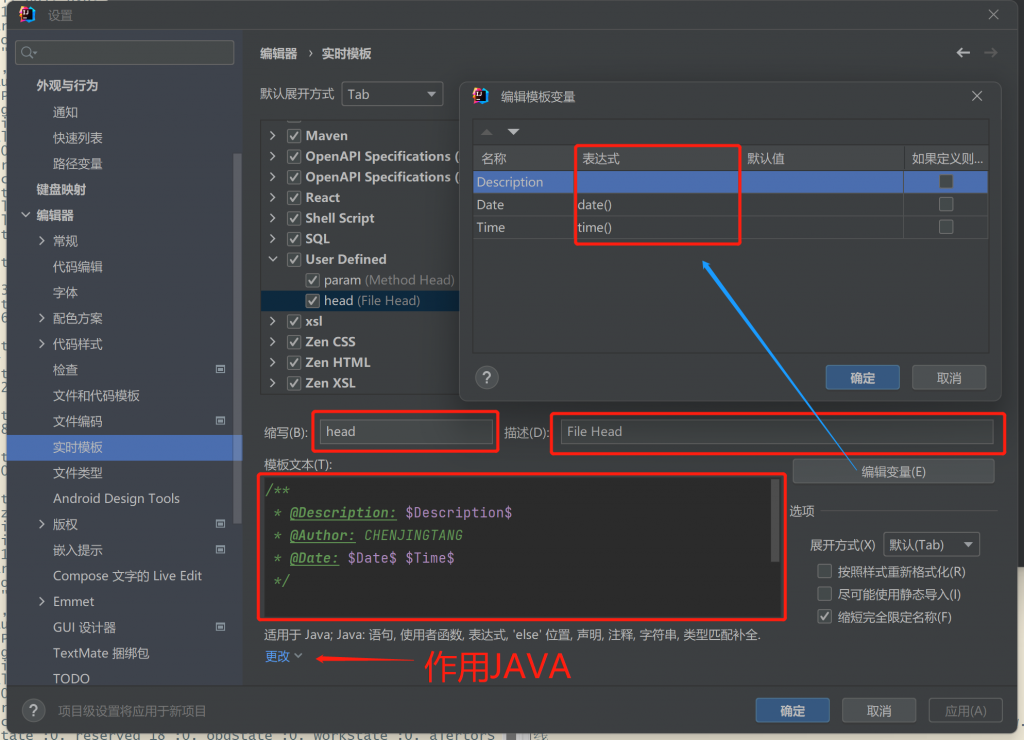
/**
* @Description: $Description$
* @Author: CHENJINGTANG
* @Date: $Date$ $Time$
* $Param$
* @Return $Return$
*/groovyScript("def result=''; def params=\"${_1}\".replaceAll('[\\\\[|\\\\]|\\\\s]', '').split(',').toList(); for(i = 0; i < params.size(); i++) {if(params[i] == '') return result;if(i==0) result += '\\n'; result+=' * @Param ' + params[i] + ((i < params.size() - 1) ? '\\n' : '')}; return result", methodParameters())
三、配置 Maven
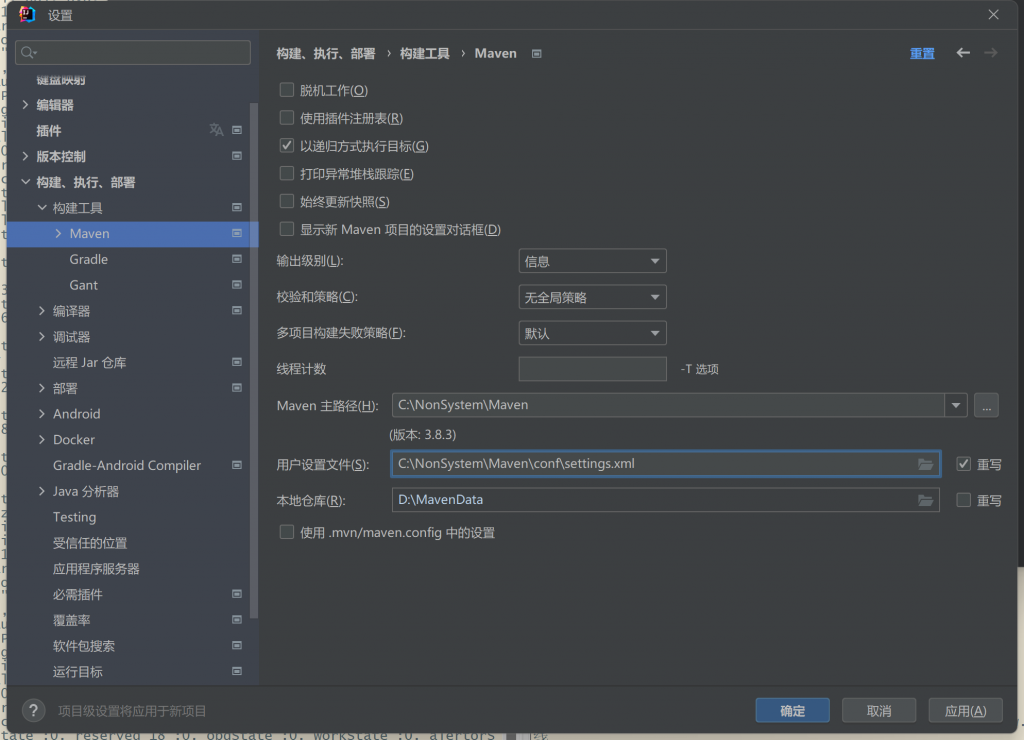
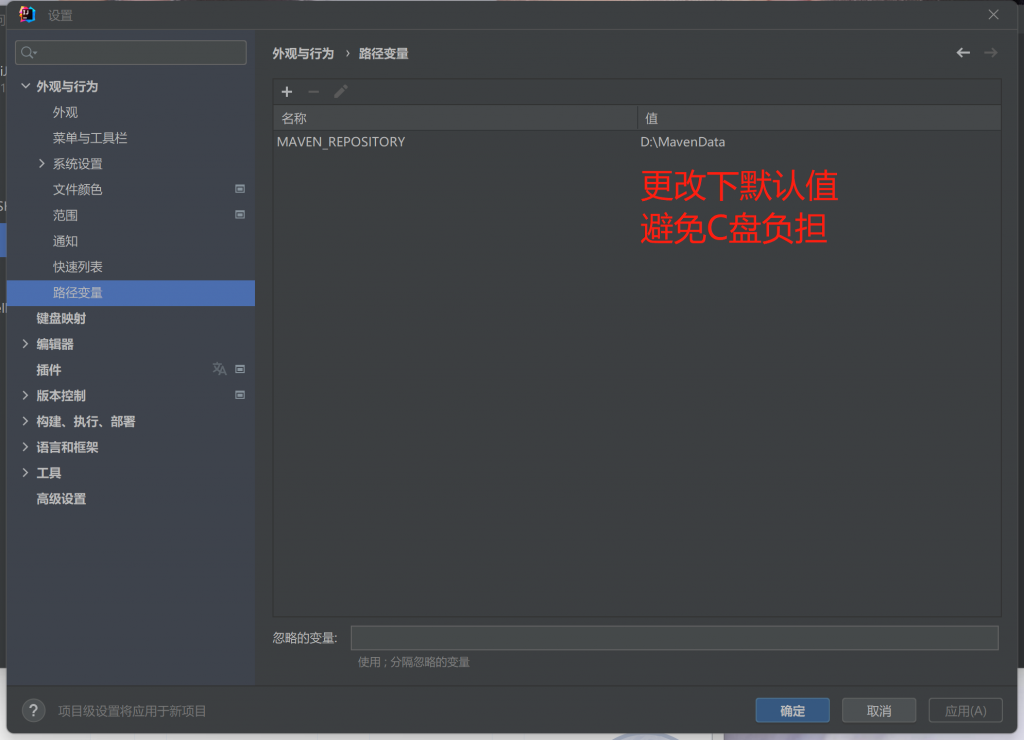
<?xml version="1.0" encoding="UTF-8"?>
<settings xmlns="http://maven.apache.org/SETTINGS/1.2.0"
xmlns:xsi="http://www.w3.org/2001/XMLSchema-instance"
xsi:schemaLocation="http://maven.apache.org/SETTINGS/1.2.0 https://maven.apache.org/xsd/settings-1.2.0.xsd">
<localRepository>D:\MavenData</localRepository>
<pluginGroups>
</pluginGroups>
<proxies>
</proxies>
<servers>
</servers>
<mirrors>
<mirror>
<id>alimaven</id>
<mirrorOf>central</mirrorOf>
<name>aliyun maven</name>
<url>http://maven.aliyun.com/nexus/content/repositories/central/</url>
</mirror>
<!-- 中央仓库1 -->
<mirror>
<id>repo1</id>
<mirrorOf>central</mirrorOf>
<name>Human Readable Name for this Mirror.</name>
<url>http://repo1.maven.org/maven2/</url>
</mirror>
<!-- 中央仓库2 -->
<mirror>
<id>repo2</id>
<mirrorOf>central</mirrorOf>
<name>Human Readable Name for this Mirror.</name>
<url>http://repo2.maven.org/maven2/</url>
</mirror>
</mirrors>
<profiles>
<profile>
<id>JDK-1.8</id>
<activation>
<activeByDefault>true</activeByDefault>
<jdk>1.8</jdk>
</activation>
<properties>
<maven.compiler.source>1.8</maven.compiler.source>
<maven.compiler.target>1.8</maven.compiler.target>
<maven.compiler.compilerVersion>1.8</maven.compiler.compilerVersion>
</properties>
</profile>
</profiles>
</settings>四、配置版本控制
1、Svn
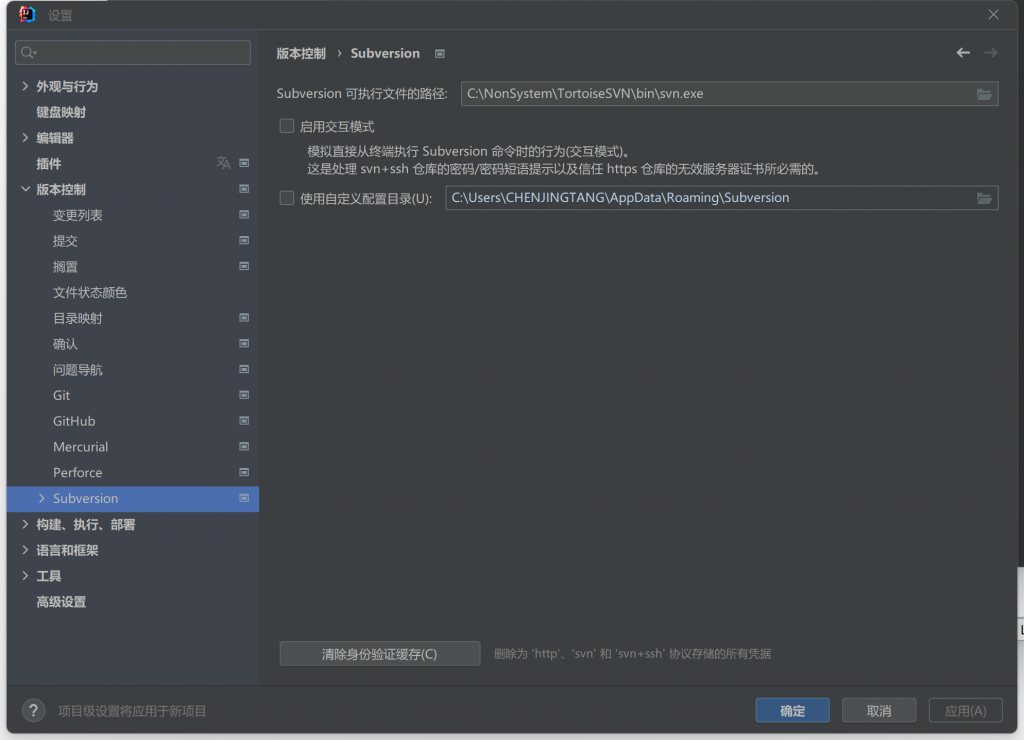
2、Git
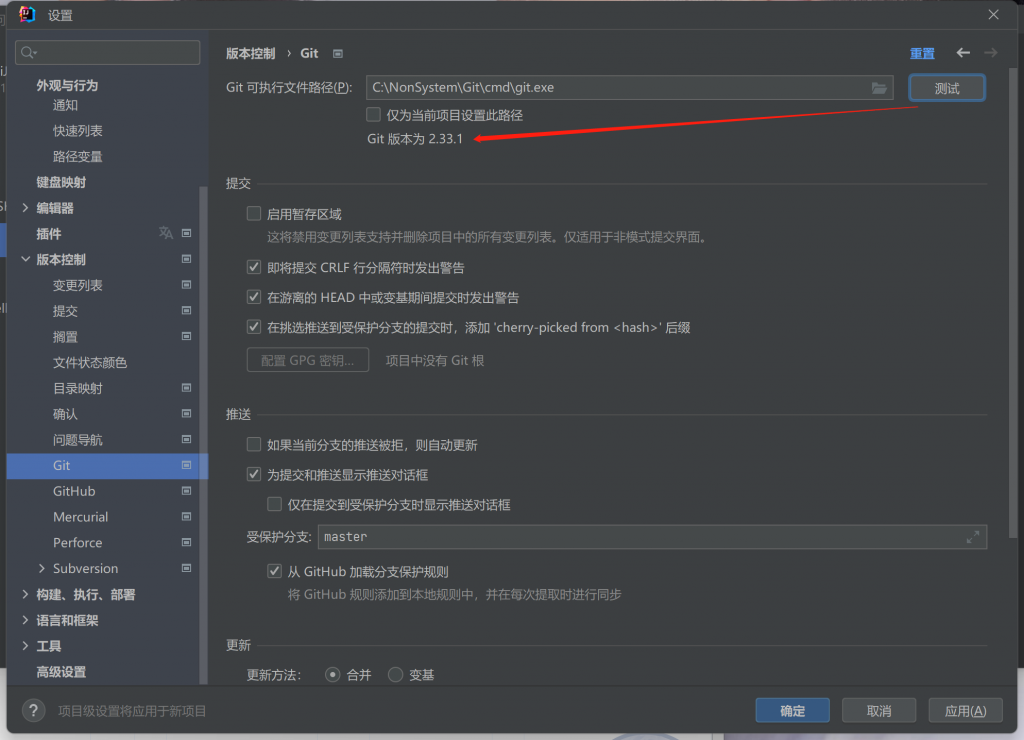
3、GitHub
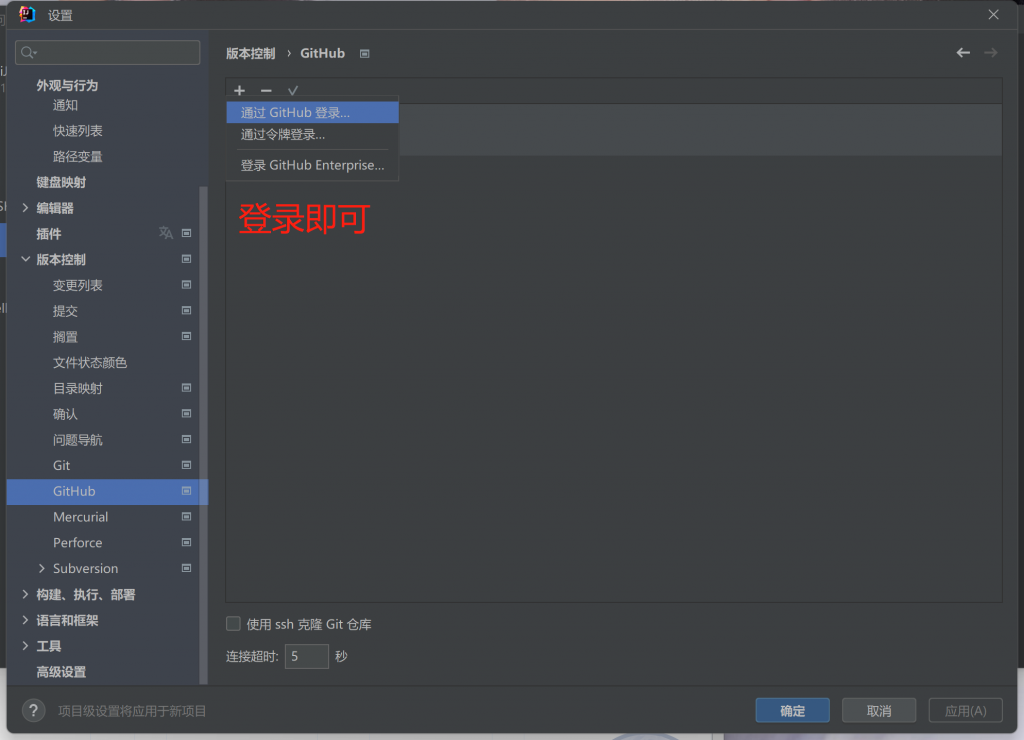
五、SSH 配置
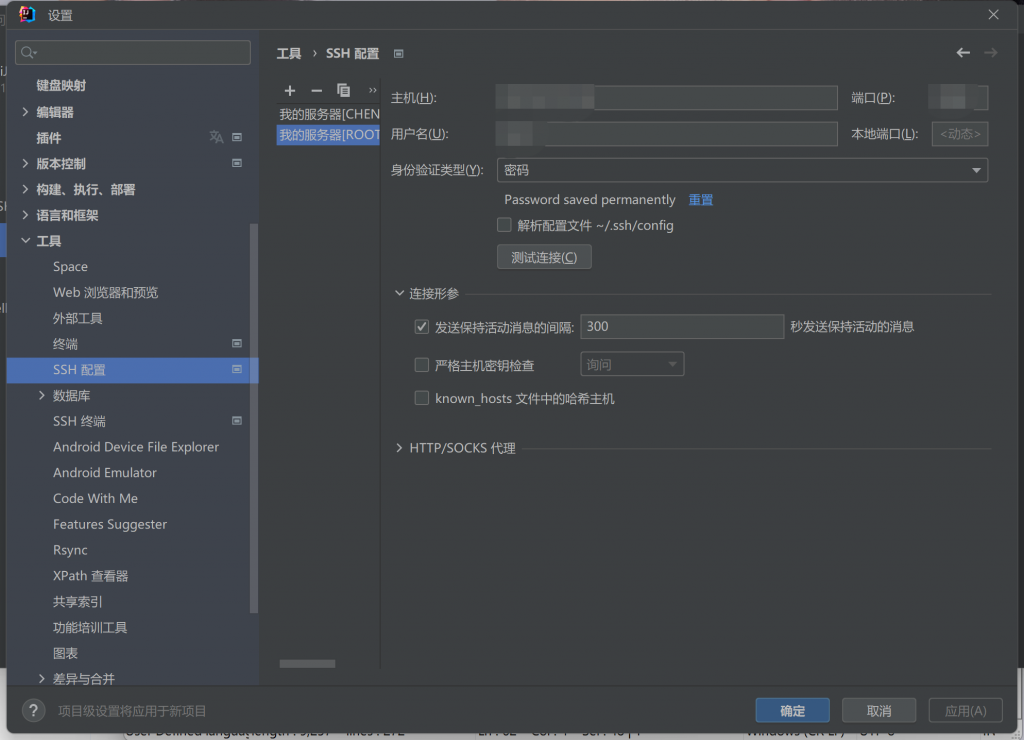
六、安装插件
1、Copilot
提高GitHub的访问速度:
打开文件 C:\Windows\System32\drivers\etc\hosts 尾部追加:
140.82.114.4 github.com
199.232.5.194 github.global.ssl.fastly.net
打开 CMD 执行命令 ipconfig /flushdns 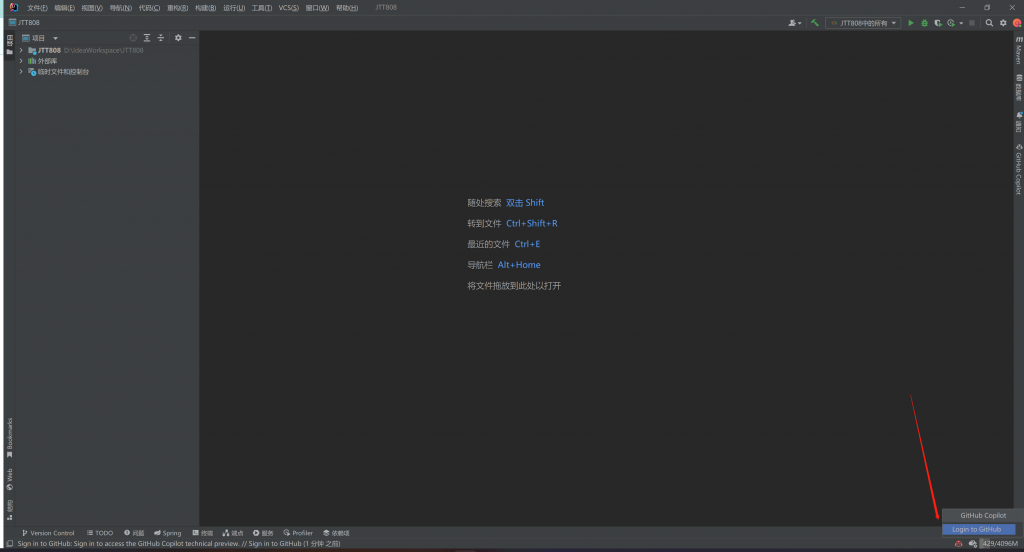

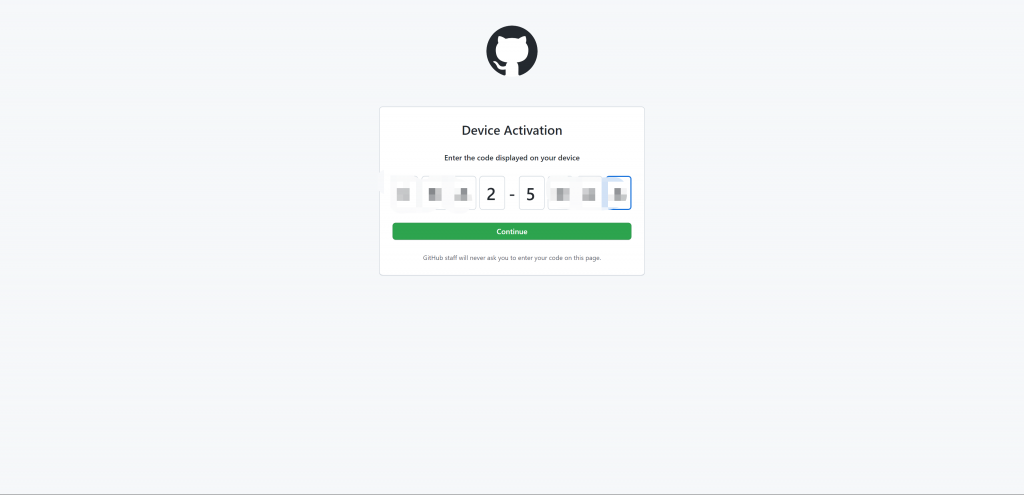
- 打赏
请选择打赏方式



- 微信
- 支付宝
